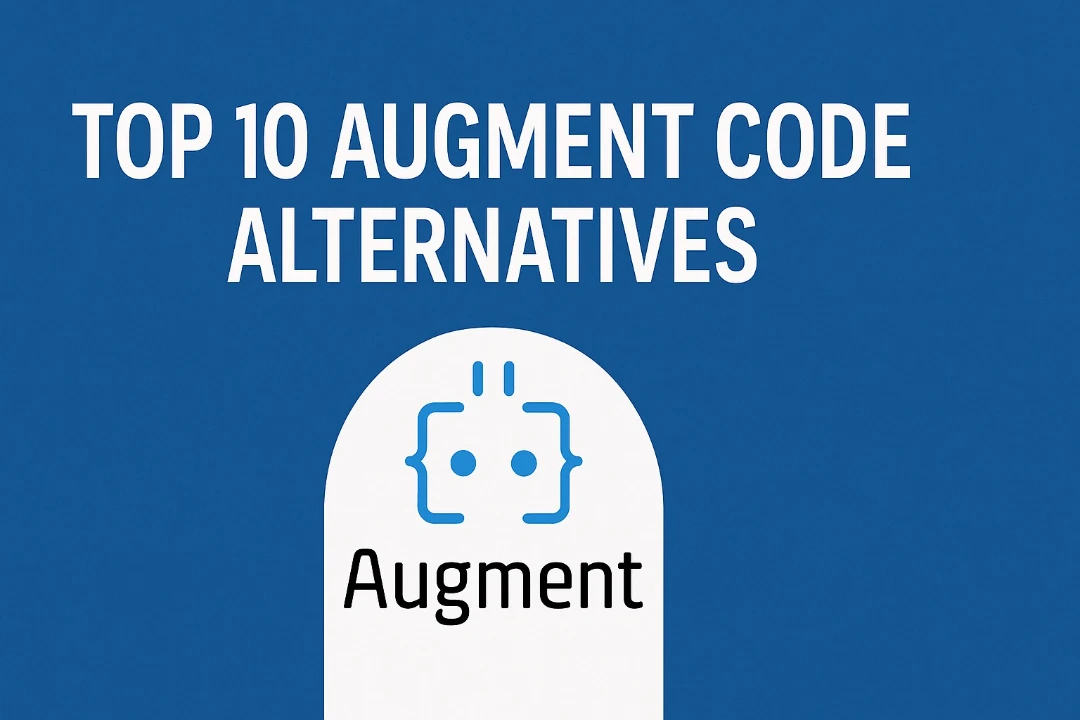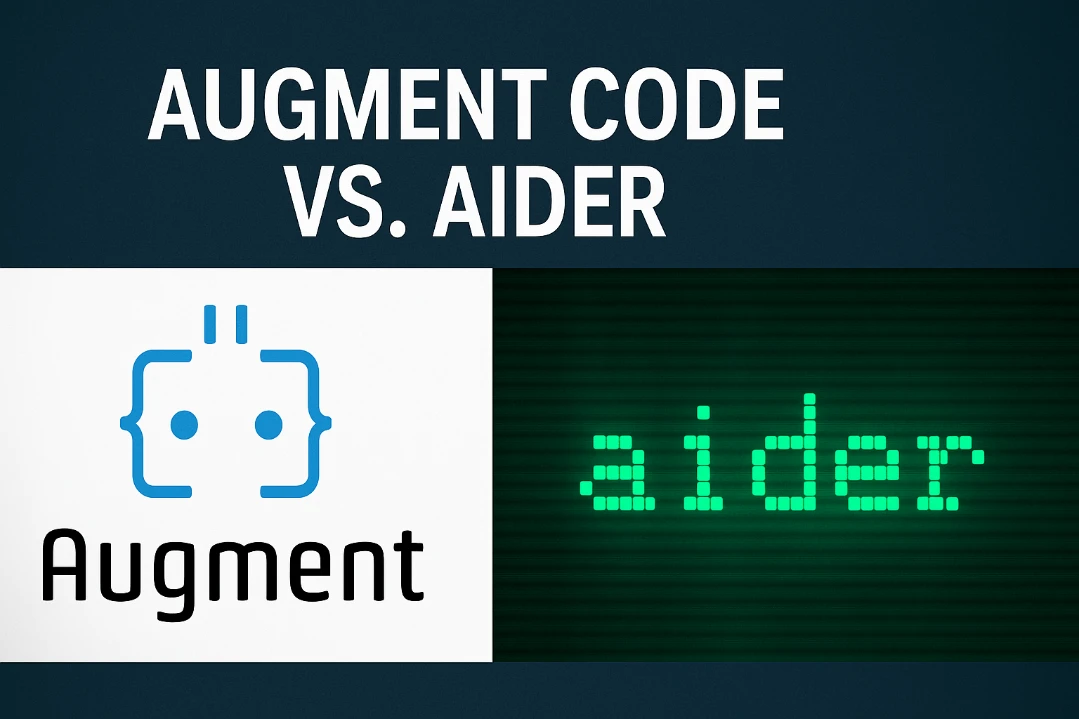Kilo Code vs GitHub Copilot: Open-Source vs Proprietary AI Coding Assistants (2025)
Kilo Code vs GitHub Copilot: Open-Source vs Proprietary AI Coding Assistants (2025)
In the rapidly evolving landscape of AI-powered development tools, two prominent solutions have emerged as leading contenders: Kilo Code and GitHub Copilot. While both tools aim to enhance developer productivity through AI assistance, they represent fundamentally different approaches to solving the same problem - one open-source and community-driven, the other proprietary and enterprise-focused.
This comprehensive guide will help you understand the key differences, strengths, and ideal use cases for each tool as we move through 2025.
Understanding the AI Coding Assistant Landscape
Before diving into the specifics, it's important to understand the fundamental difference in approach between these tools:
- Kilo Code: An open-source VS Code extension that emphasizes flexibility, customization, and privacy through local model support.
- GitHub Copilot: A proprietary AI pair programming tool from GitHub and OpenAI, focusing on seamless integration and enterprise features.
Core Features Comparison
Code Generation and Editing
Kilo Code:
- Multiple agent modes (Orchestrator, Architect, Code, Debug)
- Context-aware code generation
- Support for multiple LLM providers including local models
- Customizable AI behavior and prompts
- $20 free credits to get started
- No commission on token usage
GitHub Copilot:
- Smart inline code suggestions
- Chat interface for natural language interactions
- Agent mode for task automation
- Integrated with GitHub's ecosystem
- Enterprise-grade features
Integration and Extensibility
Kilo Code:
- VS Code extension
- Supports multiple LLM providers
- Local model support
- Open API for custom integrations
- Community-driven extensions
GitHub Copilot:
- Deep VS Code integration
- GitHub ecosystem integration
- Enterprise deployment options
- Professional support
- SLAs and compliance features
Security and Privacy
Kilo Code:
- Open-source with no data lock-in
- Option to use local models
- No training on private data
- Transparent about data handling
- Community-driven security audits
GitHub Copilot:
- Enterprise-grade security
- SOC2 Type II compliance
- On-premises deployment options
- Professional security audits
- Enterprise support and SLAs
User Experience
Kilo Code
- Feature-rich interface
- Multiple agent modes for different tasks
- Requires some setup and configuration
- Active community support
- More control over AI behavior
GitHub Copilot
- Seamless, low-setup experience
- Inline suggestions appear as you type
- Chat interface follows familiar patterns
- Agent mode handles complex tasks
- Enterprise support available
Performance and Resource Usage
Kilo Code:
- Performance depends on chosen LLM provider
- Efficient with local models
- Scales well with project size
- More resource-intensive with advanced features
GitHub Copilot:
- Optimized for performance
- Consistent response times
- Enterprise-grade infrastructure
- Higher resource requirements
- Better for very large teams
Pricing and Accessibility
Kilo Code:
- Completely free and open-source
- Pay only for LLM tokens at provider rates
- $20 free credits to start
- No hidden fees or commissions
GitHub Copilot:
- Subscription-based pricing
- Free tier for students and open source
- Enterprise pricing available
- Predictable monthly costs
- No need to manage API keys
When to Choose Kilo Code
Kilo Code is likely the better choice if:
- You prefer open-source solutions
- You need local model support for privacy
- You want to customize and extend the tool
- You're comfortable with some setup and configuration
- You work with sensitive codebases
- You want to avoid vendor lock-in
When to Choose GitHub Copilot
GitHub Copilot is likely the better choice if:
- You want a seamless, low-setup experience
- Your workflow is centered around GitHub
- You prefer a simple subscription model
- You need enterprise-grade security features
- You work in a large organization
- You want integrated browser automation
- You need explicit control over AI actions
Real-World Use Cases
Ideal for Kilo Code
- Privacy-Centric Teams: Organizations that need to keep their codebase confidential and cannot send it to third-party servers.
- Custom Workflow Teams: Teams that need to customize their AI assistant's behavior and integrate it with their existing tools.
- Resource-Constrained Teams: Teams that want to use local models to reduce cloud costs.
Ideal for GitHub Copilot
- Enterprise Teams: Large organizations that need enterprise-grade security, support, and compliance features.
- GitHub-Centric Teams: Teams that work primarily in GitHub's ecosystem and want tight integration with their workflow.
- Quick-Start Teams: Teams that need immediate value without extensive setup and configuration.
Conclusion
Both Kilo Code and GitHub Copilot offer powerful AI-assisted coding experiences, but they cater to different needs and organizational contexts.
Kilo Code is ideal for developers and teams who value:
- Open-source flexibility and transparency
- Customization and extensibility
- Privacy through local model support
- Community-driven development
- Cost control through pay-as-you-go model
GitHub Copilot is better suited for:
- Large enterprises with complex codebases
- Teams deeply integrated with GitHub's ecosystem
- Organizations needing enterprise-grade security
- Teams requiring professional support and SLAs
- Developers looking for a seamless, low-setup experience
The choice between these tools ultimately depends on your specific requirements, including privacy needs, workflow preferences, team size, and budget constraints. Both tools represent significant advancements in AI-assisted development, with Kilo Code leading the open-source movement and GitHub Copilot setting the standard for enterprise AI integration.
Further Resources
To explore these tools further: