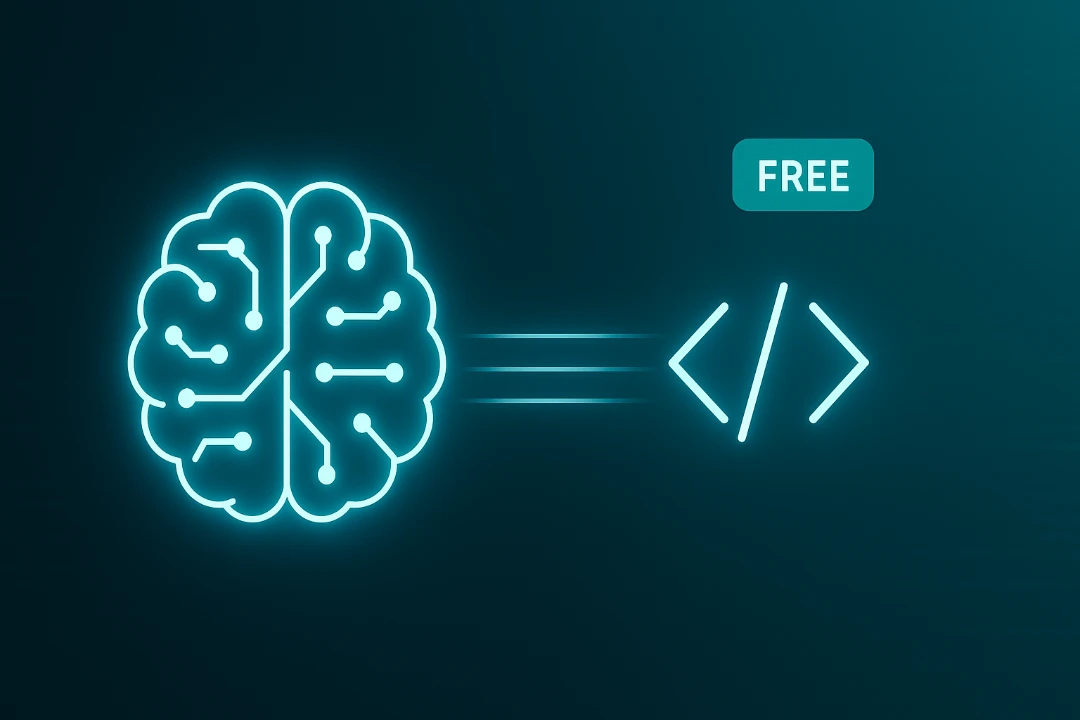
Free LLM API to Use: Best AI API Guide for Developers and Researchers
Free LLM API to Use: Best AI API Guide for Developers and Researchers
1. Free LLM API to Use: An Overview and Guide
The advent of Large Language Models (LLMs) has revolutionized various domains, showcasing remarkable capabilities in natural language understanding and generation. These models, trained on vast datasets, can perform a wide array of tasks, including text completion, translation, summarization, and even code generation. For developers and researchers, the ability to integrate these powerful AI capabilities into their applications and projects is crucial. This integration is primarily facilitated through Application Programming Interfaces (APIs), which allow software to interact with LLMs programmatically. While many advanced LLM APIs come with associated costs, the availability of free LLM APIs is invaluable for experimentation, prototyping, and small-scale projects, enabling a broader audience to harness the potential of this technology. This report will delve into the landscape of free LLM APIs, with a specific focus on four key platforms: OpenRouter, Groq, Gemini (via Google AI), and Together AI. These platforms offer unique approaches to providing access to LLMs, and understanding their offerings is essential for anyone looking to leverage free AI resources.
The realm of free LLM APIs is diverse, encompassing various models and access mechanisms. Some providers offer limited usage tiers for their proprietary models, allowing users to explore their capabilities within certain constraints. Others provide access to specific, often slightly older or less powerful, model versions for free. Additionally, the open-source community has contributed significantly by developing and releasing powerful LLMs that can be accessed through APIs offered by various platforms or even self-hosted. Given the rapid evolution of AI, the landscape of free offerings is constantly changing, with new models and platforms emerging regularly. Therefore, staying informed about the latest developments is crucial for users seeking to utilize these resources effectively.
2. Exploring Available Free LLM APIs: A Comprehensive List
The ecosystem of free LLM APIs comprises both platforms that aggregate access to multiple models and providers that offer direct access to their own models. Understanding this distinction is key to navigating the available options. Aggregators, such as OpenRouter, act as a unified interface, allowing users to interact with various LLMs from different providers through a single API key and often providing additional features like load balancing and fallbacks. Direct providers, on the other hand, offer access to their specific models and infrastructure, often with unique strengths and limitations. Examples of direct providers offering free tiers or access include Groq, Google AI (with its Gemini models), and Together AI.
Beyond the four platforms that are the primary focus of this report, several other notable options exist for those seeking free LLM API access. OpenAI, while not currently offering a completely free tier for its most advanced models like GPT-4o, previously provided a free tier for its GPT-3 Playground, which allowed developers to experiment with earlier versions of their powerful models. Hugging Face Transformers, a widely used library in the NLP community, provides free access to a vast collection of pre-trained models, including various LLMs, accessible via their API for tasks such as text classification, summarization, and translation. Cohere offers a free tier for their LLM API, focusing on natural language understanding and generation, which can be used for applications like chatbots and content generation. AI21 Studio provides access to their Jurassic-1 model through a free tier, particularly useful for generating long-form content and creative writing. Furthermore, the open-source community has developed numerous LLMs, such as Llama, BERT, GPT-2, and their derivatives, which can be accessed through platforms like Hugging Face or by self-hosting, albeit with the computational cost of running the models. The specific models and features available under free tiers often change, so it's advisable to check the latest documentation and pricing pages of these providers for the most up-to-date information. Additionally, academic and research institutions sometimes offer free API access to specific LLMs for non-commercial research purposes, which can be a valuable resource for those in the academic community.
2.1. OpenRouter
OpenRouter stands out as an aggregator, providing access to a wide range of LLMs from different providers through a single API. This platform simplifies the process of trying out various models and often offers cost benefits by allowing users to compare pricing and performance. While not all models on OpenRouter are free, it frequently includes options that fall under free tiers offered by the original providers or provides its own free credits for experimentation. Users can switch between models with minimal code changes, making it an excellent platform for developers who want flexibility and the ability to compare different LLM capabilities. OpenRouter supports models from providers like OpenAI, Anthropic, and Cohere, consolidating them under one API endpoint.
A unified interface providing access to 300+ AI models through a single API
To get started with OpenRouter, developers typically need to sign up for an account on their website. Once logged in, they can obtain an API key that authenticates their requests to the OpenRouter API. The API documentation is comprehensive, providing guidance on how to make requests for various tasks like text generation, using parameters to control the output, and handling responses. OpenRouter often features a pay-as-you-go model, but they may also offer a certain amount of free credits upon signup or for specific models, allowing users to experiment without immediate costs. The availability of free models or credits can vary, so checking their pricing page and announcements is essential. A key advantage of using OpenRouter is the ability to easily compare the performance and cost of different models for a given task, which can be crucial for optimizing applications that rely on LLM capabilities. Additionally, OpenRouter handles the complexities of interacting with different model providers, offering a consistent API interface regardless of the underlying model.
2.2. Groq
Groq has gained attention for its focus on speed, providing remarkably fast inference for LLMs through its Language Processing Units (LPUs). While Groq doesn't offer a completely free tier for unlimited use, they do provide a free access program that allows users to experience the speed and capabilities of their infrastructure with certain limitations. This free access is often granted through signup on their website, where users can get access to their API or a playground environment. Groq's primary offering revolves around speed, making it particularly attractive for applications where latency is critical, such as real-time chatbots or interactive AI assistants. The models available through Groq's free access might be limited to specific versions or have usage quotas, but they still allow developers to test the performance benefits of Groq's infrastructure.
Ultra-fast AI inference platform specializing in language, speech, and vision models
The process of using Groq typically involves signing up for an account and potentially joining a waitlist for free access, depending on their current program status. Once access is granted, users can find API documentation on Groq's developer portal, which explains how to send requests to their models. These requests usually involve tasks like text generation or completion. Due to Groq's emphasis on speed, developers might find it particularly useful for applications that require quick responses from an LLM. While the free access might have limitations on the number of requests or the specific models available, it provides a valuable opportunity to assess the performance of Groq's LPUs in real-world scenarios. It's important to stay updated on Groq's website or through their announcements regarding the availability and terms of their free access program, as these can change over time.
2.3. Gemini (via Google AI)
Google AI provides access to its Gemini family of models, including options that are available for free. The Gemini models are known for their multimodal capabilities, meaning they can process and generate text, images, audio, and video simultaneously. Google offers a free tier through its Google AI Studio platform (formerly MakerSuite and PaLM AI Playground), which allows developers and researchers to experiment with the Gemini models and integrate them into their applications. This free tier typically includes a certain quota of free requests per month, providing a generous allowance for development and testing. The specific model available under the free tier might vary, but it often includes one of the lighter versions of the Gemini family, such as Gemini 1.5 Flash or Gemini Pro.
Google's advanced multimodal AI model family with native reasoning capabilities
To start using the free Gemini API, developers need to visit the Google AI Studio website and sign in with their Google account. Once signed in, they can obtain an API key and explore the documentation and tutorials provided. The Google AI Studio offers an interactive environment where users can prototype and test different prompts and parameters. The API allows for various tasks, including text generation, understanding, and translation. Given the multimodal nature of Gemini, the API might also support processing different types of input beyond just text, depending on the specific model and endpoint being used. It's important to monitor the usage within the free tier limits to avoid incurring charges. Google provides tools and dashboards within the AI Studio to track API usage. The free access to Gemini models offers a significant opportunity for developers to build innovative applications leveraging Google's advanced AI technology, particularly those that can benefit from multimodal inputs or outputs. Staying informed about the latest features and models available through Google AI Studio is recommended, as Google actively updates its offerings.
2.4. Together AI
Together AI is another platform that provides access to a variety of open-source LLMs, with a focus on making AI more accessible and affordable. Together AI offers a free tier that allows users to experiment with different models and their API. This platform is particularly appealing to those interested in using open-source models, as it often hosts popular models like Llama, Mistral, and others, providing an easy way to access them without the need for complex setup or infrastructure management. The free tier on Together AI typically comes with certain usage limits, such as a number of free inference credits per month, which should be sufficient for many development and research purposes.
High-performance AI platform offering 200+ models with industry-leading inference speed
To begin using Together AI, users need to sign up for an account on their platform. After signing up, they can find their API key and access the API documentation. The documentation provides guidance on how to make requests to different models hosted on the platform, covering tasks like text generation, completion, and more. Together AI's offering is particularly valuable for developers who want to explore the capabilities of various open-source LLMs without the overhead of managing the underlying infrastructure. The platform often includes a playground environment where users can interact with the models directly to test prompts and parameters. The specific models available for free and the usage limits of the free tier can change, so it's advisable to consult Together AI's website for the most current information. Together AI also provides resources and tutorials to help users get started and make the most of their platform.
3. Guide to Using Free LLM APIs: Best Practices and Considerations
Utilizing free LLM APIs effectively requires careful planning and adherence to best practices. While these APIs offer a cost-effective way to explore and integrate LLMs, it's crucial to be mindful of the limitations and potential pitfalls. This section will provide a guide to using free LLM APIs, covering essential aspects from getting started to optimizing usage and handling potential issues.
3.1. Getting Started: Account Setup and API Key Retrieval
The first step in using any free LLM API is to sign up for an account with the respective provider. As mentioned in the previous section, platforms like OpenRouter, Groq, Google AI Studio, and Together AI require users to create an account, typically by providing an email address and setting a password. Some platforms might also ask for additional information. Once the account is set up, the next critical step is to locate and retrieve the API key. This key serves as your authentication token, allowing your application or code to access the API. The process for retrieving the API key varies slightly depending on the platform but usually involves navigating to a settings or developer section within your account dashboard. It's extremely important to keep your API key secure and avoid sharing it publicly, as it can be used by others to incur usage under your account (if you are on a paid tier) or exceed your free limits. Some best practices include storing the API key in environment variables or a secure configuration file rather than directly in your code, especially if the code is version-controlled. Additionally, it's wise to familiarize yourself with the platform's terms of service regarding API key usage and security.
3.2. Understanding API Documentation and Basic Usage
Each LLM API comes with its own set of documentation, which is an invaluable resource for understanding how to interact with the API. The documentation typically includes details on the available endpoints (URLs for different functionalities), the format of requests that need to be sent (e.g., JSON), the parameters that can be used to control the behavior of the model (such as temperature, maximum length, etc.), and the structure of the responses you can expect to receive. Before writing any code, it's essential to read through the documentation of the API you intend to use. Pay attention to the base URL, the required headers for authentication (usually involving your API key), and the specific endpoints for tasks like text generation or completion. Most APIs follow standard web protocols like HTTP and use common data formats like JSON for requests and responses. Understanding the different parameters is also crucial, as they allow you to fine-tune the output of the LLM. For example, the 'temperature' parameter often controls the randomness of the generated text, with lower values making the output more deterministic and higher values introducing more creativity. Similarly, 'maximum tokens' usually limits the length of the generated response. Many API providers also offer code examples in various programming languages, which can be a great starting point for your integration.
3.3. Rate Limits and Usage Quotas in Free Tiers
A common characteristic of free LLM APIs is the presence of rate limits and usage quotas. Rate limits define the number of requests you can make to the API within a specific time frame (e.g., per minute or per hour). Usage quotas, on the other hand, might restrict the total number of requests you can make within a day or a month, or they might limit the number of tokens (pieces of words or characters) you can process. It's imperative to be aware of these limits for the specific free tier you are using. Exceeding these limits can result in temporary blocking of your API access or, in some cases, unexpected charges if you have a payment method on file. The API documentation usually specifies the rate limits and quotas. It's a good practice to design your application to handle these limits gracefully. This might involve implementing mechanisms to retry requests after a certain period if they are rate-limited, or queuing requests to ensure you don't exceed the limits. For larger projects or higher usage requirements, you might need to consider upgrading to a paid tier that offers higher limits. Monitoring your API usage, if the platform provides such tools, can also help you stay within the free tier boundaries.
3.4. Model Selection: Trade-offs in Free Options
Free LLM APIs often provide access to specific models that might be older, less powerful, or have fewer features compared to their paid counterparts. When using a free API, it's important to understand the capabilities and limitations of the model you are working with. For instance, a free tier might offer access to an earlier version of a model, which might not perform as well on complex tasks as the latest paid version. Similarly, some free models might not support as many languages or have limitations on the context window size (the amount of text the model can consider when generating a response). The choice of model should depend on the specific requirements of your project. For experimentation, prototyping, or simple tasks, a free model might be perfectly adequate. However, for production applications that require high accuracy or advanced features, you might need to consider using a more capable (and likely paid) model. When platforms like OpenRouter offer a choice of models even within their free tiers or credits, it can be beneficial to experiment with different models to see which one best suits your needs in terms of performance and output quality.
3.5. Prompt Engineering for Free Models
Prompt engineering, the art of crafting effective prompts to get the desired output from an LLM, is particularly important when using free models that might have limitations. Since these models might be less sophisticated than their paid counterparts, a well-crafted prompt can make a significant difference in the quality of the generated text. This involves being clear and specific in your instructions, providing sufficient context, and using appropriate formatting. Experimenting with different phrasings and structures can help you discover what works best for a particular free model. Techniques like few-shot prompting, where you provide a few examples of the desired input-output pairs in your prompt, can also be effective in guiding the model to generate better results. Given the constraints of free models, optimizing your prompts can help you achieve your goals without needing access to more powerful (and costly) alternatives.
3.6. Handling Responses and Potential Errors
When interacting with an LLM API, your application will send a request and receive a response. This response typically contains the generated text from the model, along with metadata that might include information about the request, usage statistics, and any errors that occurred. It's important to properly handle these responses in your code. This includes parsing the JSON response to extract the generated text, and also checking for any error messages. Errors can occur for various reasons, such as invalid API keys, exceeding rate limits, or issues with the request itself (e.g., a malformed prompt). The API documentation should provide information on common error codes and their meanings. Implementing error handling in your application will make it more robust and easier to debug. For example, you might want to log errors, notify yourself when they occur, or retry requests in case of transient issues like rate limiting. Understanding the structure of both successful and error responses is a key part of effectively using LLM APIs.
3.7. Monitoring Usage and Costs (if applicable)
Even when using free LLM APIs, it's a good practice to monitor your usage. Some platforms provide dashboards or tools that allow you to track the number of requests you've made or the amount of free credits you have consumed. This helps you stay within the limits of the free tier and avoid unexpected charges if you inadvertently exceed them. If you are using a platform that offers a mix of free and paid options, monitoring your usage is even more critical to ensure you don't accidentally incur costs. Regularly checking your usage and the remaining quota can help you plan your development and usage accordingly. If you anticipate needing more resources, you can then make an informed decision about whether to upgrade to a paid tier or optimize your usage within the free limits.
4. Use Cases and Examples of Free LLM API Applications
Free LLM APIs open up a wide range of possibilities for developers, researchers, and hobbyists to explore and build applications. While the capabilities might be somewhat limited compared to paid models, there are still numerous valuable use cases where free LLMs can be effectively employed. This section will explore some of these use cases and provide illustrative examples.
4.1. Prototyping and Experimentation
One of the most valuable applications of free LLM APIs is for prototyping new ideas and experimenting with the capabilities of language models. Developers can use these APIs to quickly test different concepts without incurring significant costs. For example, if you're thinking about building a chatbot, you can use a free LLM API to create a basic version and see how it performs with different types of queries. This allows for rapid iteration and helps in understanding the potential of using an LLM for a specific application before committing to a paid service. Similarly, researchers can use free APIs to conduct preliminary experiments, explore the behavior of different models on specific tasks, and gather initial data for their studies.
Example: A developer wants to explore the idea of a tool that can summarize news articles. They could use a free LLM API like the one offered by Google AI Studio (Gemini Pro) or Together AI (some of their hosted open-source models) to take a news article as input and generate a short summary. By experimenting with different prompts and parameters, they can evaluate the quality of the summaries and the feasibility of this application.
4.2. Educational Purposes and Learning
Free LLM APIs are an excellent resource for learning about natural language processing and the practical applications of large language models. Students, educators, and anyone interested in AI can use these APIs to get hands-on experience with LLMs without needing to pay for access. This can involve writing code to interact with the API, experimenting with different prompts, and analyzing the responses. It provides a tangible way to understand the concepts behind LLMs and their potential.
Example: A university professor teaching a course on NLP could assign a project where students use a free LLM API to build a simple text generation tool or a question-answering system. This would give students practical experience in working with LLMs and understanding their strengths and limitations.
4.3. Small-Scale Personal Projects
For individuals working on personal projects, such as creating a small utility tool or an interesting side project, free LLM APIs can be a cost-effective solution. These projects might not require the advanced capabilities or high usage limits of paid APIs, making free tiers perfectly suitable.
Example: Someone interested in creative writing could use a free LLM API to help them brainstorm ideas, generate story outlines, or even write sections of text. The usage might be occasional and within the limits of a free tier, making it an ideal resource for this type of project.
4.4. Content Generation for Low-Traffic Sites
If you have a website or a blog with low traffic and occasional need for content generation, a free LLM API might be sufficient. You could use it to generate initial drafts of articles, social media posts, or other types of content. While the output might require some human editing and refinement, it can still save time and effort in the content creation process.
Example: A small blog owner who occasionally needs to generate product descriptions for their online store could use a free LLM API to get started. They could provide some basic information about the product as a prompt and use the API to generate a draft description, which they can then review and edit before publishing.
4.5. Text Summarization and Analysis
Free LLM APIs can be used for basic text summarization and analysis tasks. For instance, you might want to summarize long documents or extract key information from a block of text. While the capabilities might not be as advanced as specialized summarization tools or more powerful LLMs, a free API can still provide useful results for simpler tasks.
Example: A researcher might use a free LLM API to quickly summarize a few research papers to get a general overview before diving into the details. They could feed the abstract or a key section of the paper to the API and get a concise summary in return.
4.6. Simple Chatbots and Conversational Agents
Building a basic chatbot for simple interactions or frequently asked questions can be another application of free LLM APIs. While these chatbots might not have the advanced features or conversational flow of more sophisticated, paid solutions, they can still be useful for providing quick answers or guiding users through basic processes.
Example: A small business could use a free LLM API to create a simple chatbot on their website that can answer common questions about their products or services. This can help improve customer service by providing instant responses to basic inquiries.
4.7. Language Translation
Some free LLM APIs offer language translation capabilities. While dedicated translation services might provide more accurate or comprehensive translations, a free LLM can still be useful for translating short pieces of text or for personal use when high accuracy is not critical.
Example: An individual traveling to a foreign country might use a free LLM API to quickly translate phrases or sentences from their native language to the local language and vice versa.
5. Conclusion: Leveraging Free LLM APIs in Your Projects
Free LLM APIs provide a valuable entry point into the world of large language models, allowing developers, researchers, educators, and hobbyists to explore and utilize this powerful technology without significant financial investment. Platforms like OpenRouter, Groq (through its free access program), Google AI Studio (with Gemini models), and Together AI offer various options for accessing these models, each with their own strengths and limitations.
By understanding the landscape of available free APIs, including the models they offer, their usage quotas, and rate limits, users can make informed decisions about which platform best suits their needs. It's crucial to follow best practices for using these APIs, such as securing API keys, reading documentation, handling responses effectively, and monitoring usage to stay within the boundaries of the free tiers.
The use cases for free LLM APIs are diverse, ranging from prototyping and experimentation to educational purposes, personal projects, content generation for low-traffic sites, text summarization, simple chatbots, and language translation. While free APIs might have limitations compared to their paid counterparts, they still offer a wealth of opportunities to harness the power of LLMs for a variety of applications.
As the field of AI continues to evolve rapidly, the availability and capabilities of free LLM APIs are likely to expand, further democratizing access to this transformative technology. Staying informed about the latest developments and offerings from different providers will be key for anyone looking to leverage these valuable resources in their projects. Whether you're a seasoned developer, a curious researcher, or simply someone interested in exploring the potential of AI, the current landscape of free LLM APIs offers an exciting and accessible way to get started.
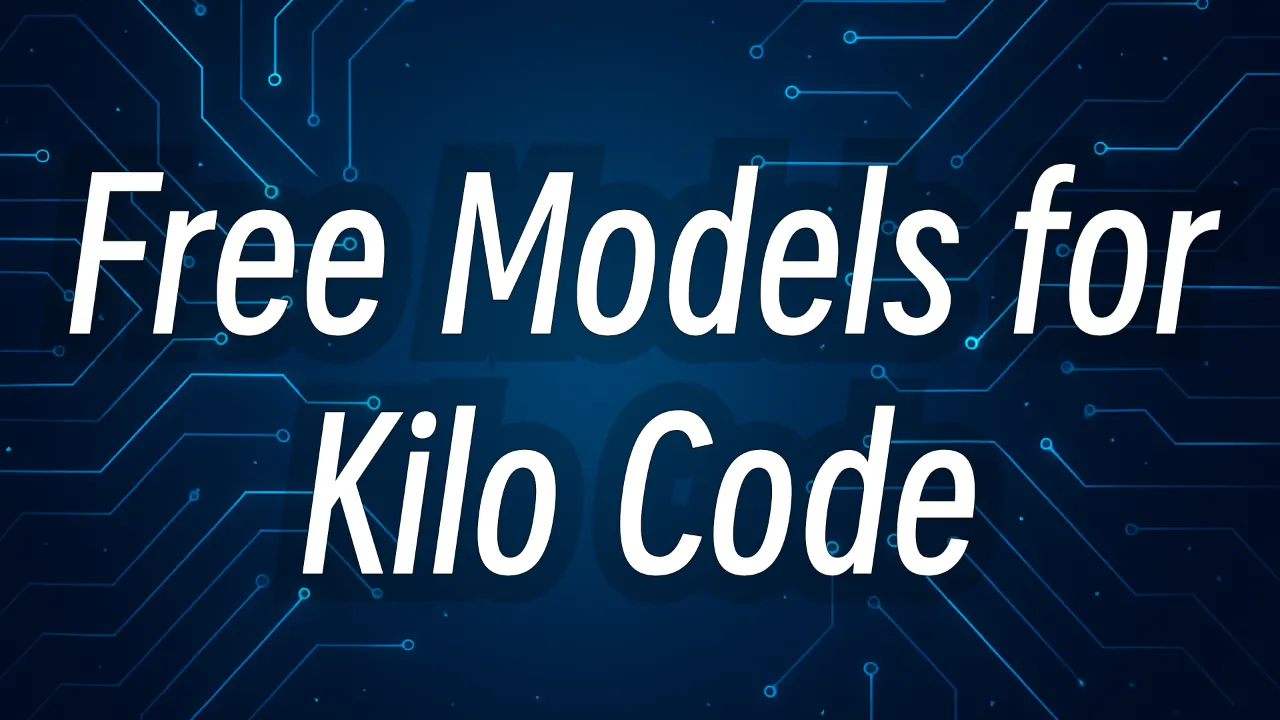
![How to Get Cursor Pro Free for a Year ($192 Value)[2025 UPDATE]](/blog/cursor-free-for-students.webp)
