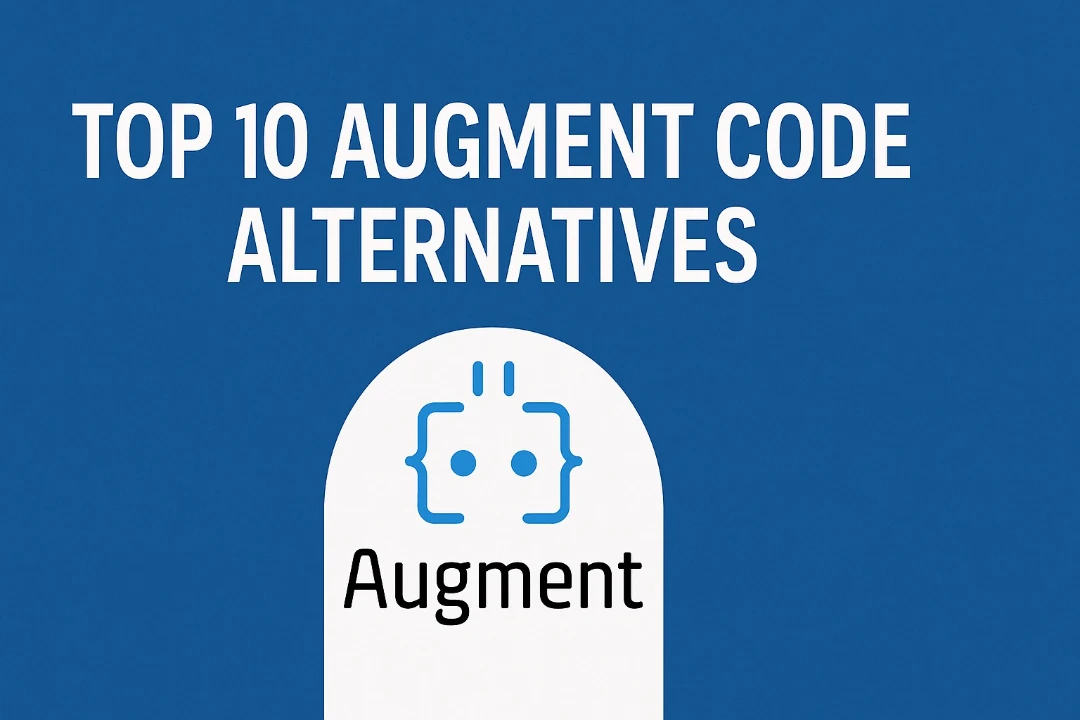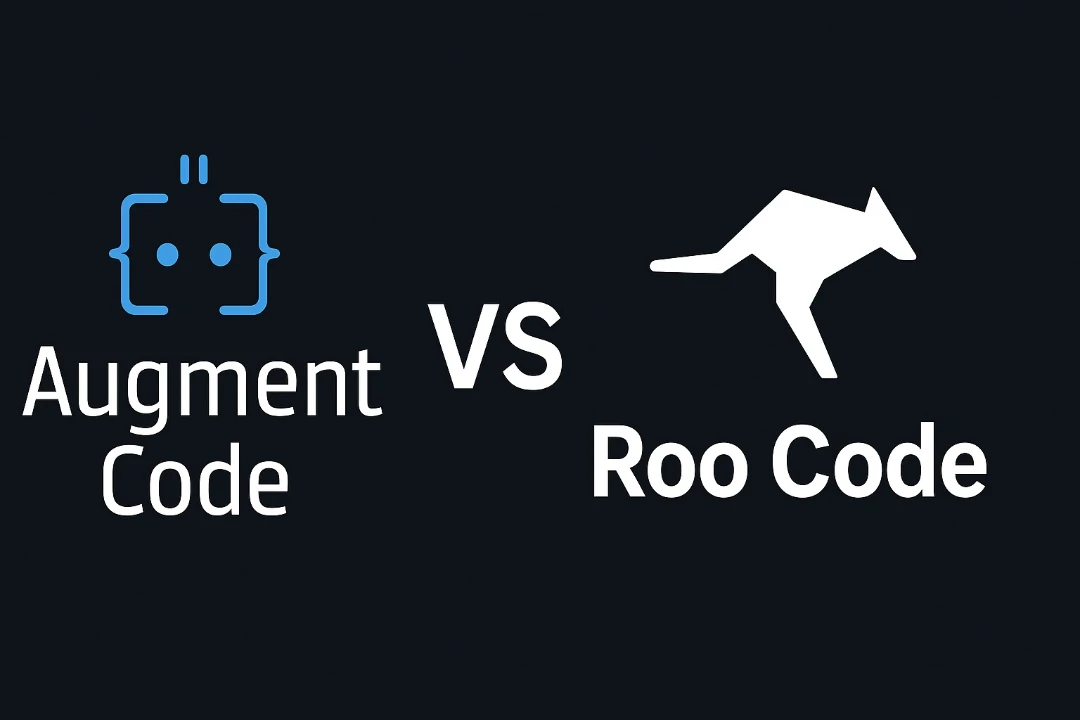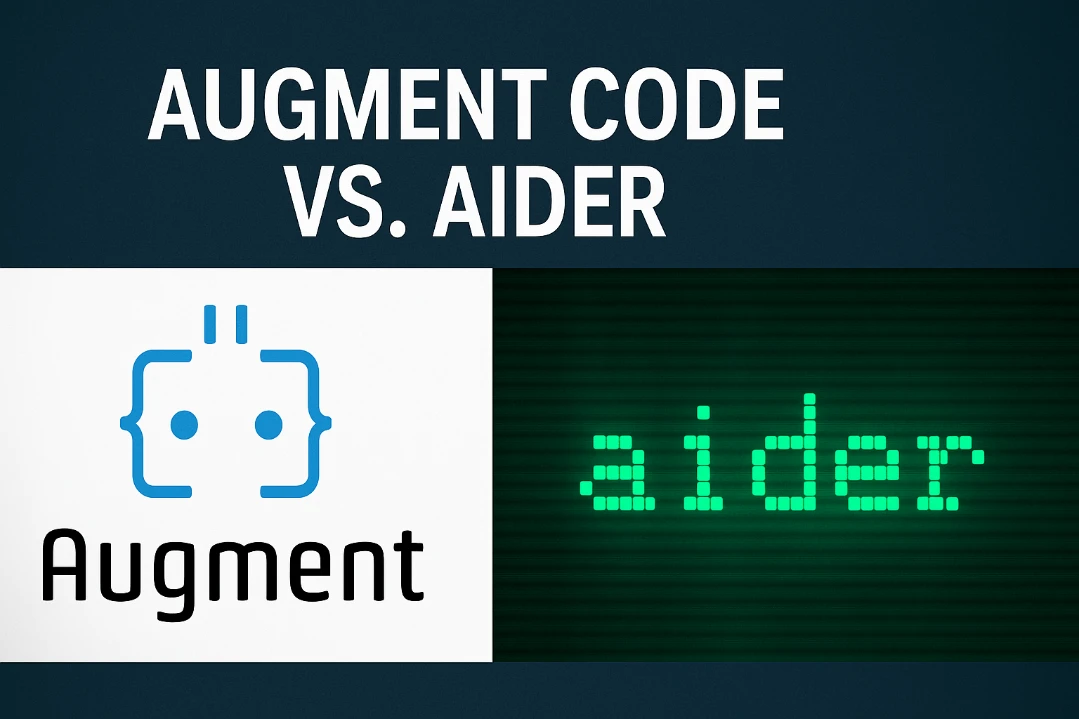
Augment Code vs Aider: The Ultimate Comparison of Vibe Coding Tools
Augment Code vs Aider: The Ultimate Comparison of Vibe Coding Tools
In today's rapidly evolving software development landscape, AI-powered coding tools have transformed from futuristic concepts to essential productivity multipliers. Among the most innovative approaches is "Vibe Coding" - a development methodology that leverages AI to enhance rather than replace human developers, creating a collaborative "vibe" between human creativity and machine efficiency.
Two standout contenders in this space are Augment Code and Aider. While both aim to supercharge developer productivity, they approach this goal through distinctly different paths. Augment Code positions itself as a team-oriented solution with deep codebase understanding, while Aider offers a more individualistic, terminal-based approach to AI pair programming.
This comprehensive comparison explores both tools in depth, analyzing everything from their core functionalities to pricing models, to help you determine which best aligns with your development workflow and team structure. Whether you're leading an enterprise development team or coding solo on personal projects, understanding these tools' strengths and limitations will help you make an informed decision about which Vibe Coding assistant to integrate into your workflow.
AI-powered coding assistant designed for development teams with deep codebase understanding
Augment Code: Deep Codebase Understanding for Teams
Augment Code brands itself as "the coding agent that knows you & your codebase best," and the claim is well-substantiated when examining its capabilities. Built specifically for professional software engineers working on substantial projects, Augment Code differentiates itself through its comprehensive approach to understanding entire codebases.
Core Features and Capabilities
The foundation of Augment Code's value proposition is its real-time contextual indexing system. Unlike tools that merely analyze the currently open file, Augment Code creates and maintains a dynamic map of your entire repository. This enables remarkably context-aware suggestions, code generation, and even cross-file refactoring.
Key features include:
Deep Codebase Understanding: Augment Code analyzes your entire repository to build a comprehensive context model, enabling it to understand complex dependencies and relationships across files.
Repository-Wide Recommendations: The platform identifies optimization opportunities throughout your codebase, not just in the file you're actively editing.
Checkpoint System: Automated code snapshots with one-click reversion capability make iterative development safer and more fluid.
Multi-repo Context: Maintains awareness across multiple repositories, ensuring contextually relevant code completions and solutions.
SDK Migration and Refactoring: Automated tools to assist with SDK migrations and large-scale code refactoring projects.
Team Collaboration Excellence
Where Augment Code truly shines is in its team-oriented functionality. The platform was designed from the ground up to support collaborative development environments:
Slack Integration: Built-in Slack connectivity allows developers to interact with the AI assistant directly from their team communication platform.
Shared Context Understanding: The AI builds knowledge of your team's coding patterns and preferences over time, providing increasingly personalized assistance.
Native Tool Integrations: Connects seamlessly with GitHub, Jira, Notion, and Linear with minimal configuration.
Multimodal Debugging: Support for images, screenshots, and design files improves collaboration between developers and designers.
Pricing and Accessibility
Augment Code offers a tiered pricing structure:
- Community Plan ($0): Free access with limited features and a 3,000 messages per month cap
- Developer Plan ($30/month): Unlimited AI usage, full codebase context, and Slack integration
- Enterprise Plan (Custom pricing): Adds team collaboration features, advanced security, and dedicated support
The extended free tier with 3,000 messages and unlimited completions makes Augment Code accessible for initial exploration, while the paid plans unlock its full collaborative potential.
AI pair programming tool that lets you code with LLMs right in your terminal
Aider: Terminal-Based AI Pair Programming
Aider takes a fundamentally different approach to AI-assisted coding by focusing on the terminal as its primary interface. This open-source tool enables direct collaboration with Large Language Models (LLMs) from your command line, creating a chat-based pair programming experience.
Distinctive Approach and Key Features
Aider's terminal-first approach caters to developers who prefer command-line interfaces and traditional development workflows:
Terminal Chat Interface: Aider creates a conversational environment in your terminal where you discuss code changes with AI models like Claude 3.7 Sonnet, DeepSeek V3, and GPT-4o.
Git Integration: Each successful code modification is automatically committed with meaningful commit messages, creating a safety net for experimentation.
Multi-file Support: Unlike some assistants that work on single files, Aider comprehends and modifies multiple files simultaneously, implementing complex changes across your codebase.
Chunked Code Generation: By breaking down code generation into manageable segments, Aider avoids the common pitfall of truncated outputs when dealing with large files or complex functions.
Voice-to-Code: Speak directly to Aider about your code, requesting features or describing bugs verbally.
Flexibility in AI Models
One of Aider's most compelling advantages is its model flexibility:
Model Choice Freedom: Users can switch between various LLMs, including local alternatives, without being locked into a specific provider.
Cost Control: This flexibility allows developers to choose models based on budget constraints, performance needs, and availability, reducing reliance on expensive cloud-based services.
Local and Cloud Options: Support for both local models (via Ollama) and cloud-based services like Anthropic and OpenAI.
Open Source Advantage
Aider's open-source nature brings several benefits:
Community Contributions: Active development with frequent updates and community-driven improvements.
Customization Potential: Users can modify and extend functionality to suit specific workflows.
Transparent Development: Approximately 70-80% of Aider's code for new releases is written by Aider itself, using a bootstrapped development process.
Pricing Model
Unlike Augment Code's subscription tiers, Aider itself is free and open-source. The only costs come from the LLM API providers:
- Free Options: Compatible with free or cheaper models through Ollama
- Pay-as-you-go: Costs for premium models (Claude, GPT-4o, DeepSeek) based on API provider pricing
Feature Comparison: Head-to-Head Analysis
When comparing these tools directly across key dimensions, several important differences emerge:
Code Generation Quality
Both tools excel at generating high-quality, contextually relevant code, though with different strengths:
Augment Code demonstrates superior performance on structured benchmarks, ranking #1 on the SWE-Bench leaderboard with a score of 65.4% and achieving 81.8% keyword recall on repository-aware benchmarks. Its contextual understanding particularly shines in large, complex codebases where relationships between components matter.
Aider offers impressive adaptability across varied coding tasks. Users report particularly strong results when working with models like Claude 3.7 Sonnet for complex transformations, while the 4o-mini model excels at smaller, well-defined tasks. Where Aider particularly stands out is in its "infinite output" capability, avoiding the truncation issues common with token-limited contexts.
A developer working at a mid-sized tech company shared: "I've found Augment Code's suggestions more accurate for our enterprise Java project because it seems to understand the entire architecture. However, when I'm working on quick scripts or confined problems, Aider paired with GPT-4o often gives me faster, more creative solutions."
User Interface and Experience
The experience of using these tools differs dramatically:
Augment Code provides a polished, integrated experience within your IDE of choice. Its sidebar interface makes interactions feel like conversing with a knowledgeable team member rather than using a separate tool. The "PR-like" diff modal for reviewing code changes has received particular praise for its intuitive design.
Aider's terminal-based approach appeals to developers who already live in the command line. While it offers less visual polish, many users appreciate the directness and lightweight nature of the interface. There are also community-developed IDE plugins available for those who prefer graphical environments.
Sarah L., a full-stack developer, commented: "Augment Code feels like it was designed to be invisible - it's just there in my VS Code, ready when I need it. Aider gives me that old-school terminal vibe, which I actually prefer for certain projects. It feels more hackable and under my control."
Integration Capabilities
Both tools approach integration differently:
Augment Code excels with its extensive native integrations, connecting seamlessly with popular development tools and communication platforms. The Slack integration particularly stands out for team environments.
Aider offers strong Git integration by default, with automatic commits that create a safety net for experimentation. While it has fewer pre-built integrations, its command-line nature makes it adaptable to various workflows through scripting and automation.
Performance and Response Time
Performance considerations vary by use case:
Augment Code demonstrates consistent performance across its integrated environment, with response times generally ranging from 2-5 seconds for completions. Its repository-wide understanding does require initial indexing time when first analyzing a large codebase.
Aider shows variable performance depending on the chosen model. Users report processing times ranging from 5-20 seconds, with local models generally being faster but less sophisticated than cloud options. The chunking approach to code generation provides reliable output even for complex tasks, though sometimes at the cost of speed.
Use Case Analysis: Choosing the Right Tool
Deciding between Augment Code and Aider ultimately depends on your specific development context:
Ideal Scenarios for Augment Code
Augment Code demonstrates clear advantages in the following scenarios:
Large Enterprise Teams: The collaborative features, team-wide context understanding, and Slack integration make it ideal for coordinating development across larger teams.
Complex, Multi-repository Projects: The deep codebase understanding and cross-repository context awareness provide significant value when working with intricate software architectures.
Long-term Development with Consistent Patterns: Over time, Augment Code learns your team's coding patterns and conventions, making its suggestions increasingly valuable.
Integrated Development Environments: If your workflow is centered around IDE usage rather than terminal commands, the seamless integration provides a more natural experience.
When Aider Shines
Aider proves particularly valuable in these contexts:
Individual Developers and Small Teams: The lightweight, open-source approach with minimal setup requirements makes Aider ideal for solo developers or small teams.
Budget-conscious Projects: The flexibility to choose models based on cost considerations, including free local models, offers significant financial advantages.
Terminal-centric Workflows: Developers who primarily work in the terminal will appreciate the natural integration with their existing habits.
Varied Codebases and Languages: Aider's support for over 100 programming languages and ability to adapt to different project types makes it versatile for developers who work across multiple technologies.
Batch Processing Tasks: The command-line nature makes Aider excellent for scripted batch operations, such as migrating hundreds of test files or implementing standard patterns across a codebase.
A security engineer noted: "We use Augment Code for our main application development because the team collaboration features are essential, but I personally use Aider for security scripting and quick prototyping. The terminal workflow just feels faster for those types of tasks."
User Reviews and Feedback
The developer community has shared extensive feedback on both tools, helping to illuminate their real-world performance beyond marketing claims.
Augment Code Community Feedback
Augment Code consistently receives praise for its deep integration capabilities and team-oriented features:
James K., Engineering Lead at a SaaS company, shared: "Implementing Augment Code cut our onboarding time by almost 60%. New team members can ask the AI about our architecture instead of interrupting senior devs constantly."
Another developer mentioned: "The checkpoint system saved us twice during a major refactoring. Being able to revert specific changes with one click without messing up the git history was invaluable."
Common critiques focus on the initial setup time and resource requirements:
"The initial indexing of our monorepo took nearly an hour, and it does consume noticeable system resources during operation," noted one performance engineer.
Aider User Experiences
Aider users frequently highlight its flexibility and cost-effectiveness:
Michael R., an independent contractor, stated: "I've processed over 700 PowerShell test files from Pester v4 to v5 with Aider, each conversion costing just fractions of a cent using 4o-mini. Doing this manually would have taken weeks."
"The voice-to-code feature has been transformative for me as a developer with RSI issues," shared another user. "Being able to verbally explain what I want and have Aider implement it has reduced my hand strain significantly."
Criticisms tend to center on the learning curve and model dependency:
"There's definitely a skill to crafting effective prompts with Aider. The first few days felt clumsy until I learned how to communicate my intentions clearly," noted a new user.
A technical lead commented: "Results vary dramatically depending on which model you're using. The mini models can produce unusable results for complex tasks, forcing you to switch to more expensive options."
Cost-Benefit Analysis
When evaluating the return on investment for these tools, several factors deserve consideration:
Augment Code ROI Considerations
- Subscription Model: The predictable monthly cost ($30/developer for the Developer plan) makes budgeting straightforward.
- Team Efficiency: The collaborative features can significantly reduce communication overhead and knowledge silos.
- Onboarding Benefits: New team members can get up to speed faster by questioning the AI about codebase architecture and patterns.
- Context Switching Reduction: The IDE integration minimizes workflow disruption.
Aider Value Assessment
- Usage-Based Costs: Pay only for the AI processing you actually use, with potential for significant savings.
- Model Flexibility: Ability to choose cheaper models for simpler tasks and premium options only when necessary.
- Open Source Advantage: No licensing fees, with the potential for community-driven improvements.
- Automation Potential: The command-line interface enables scripting for repetitive tasks, multiplying value.
For startups and smaller teams operating under tight budget constraints, Aider's flexible pricing model often provides the best initial value. As teams grow and collaboration becomes more central to the development process, Augment Code's structured approach may justify the consistent subscription cost.
Future Development Trends
Both tools continue to evolve rapidly, with several promising directions on their respective horizons:
Augment Code's Development Roadmap
Augment Code appears focused on deepening its collaborative capabilities:
- Enhanced cross-repository intelligence for microservice architectures
- Expanded integrations with additional project management and communication tools
- Improved performance metrics and team productivity analytics
- Further personalization of code suggestions based on individual developer patterns
Aider's Evolution
As an open-source project, Aider's development is more community-driven, with notable trends including:
- Expanded IDE plugin ecosystem beyond current options
- Improved support for local and open-source models
- Enhanced automation capabilities for batch processing
- Deeper integration with testing frameworks and CI/CD pipelines
Industry-Wide Trends
The broader field of AI coding assistants is moving toward several key advancements that will likely influence both tools:
- More sophisticated reasoning about architectural design patterns
- Enhanced security vulnerability detection and remediation
- Improved documentation generation capabilities
- Deeper integration with deployment and operational systems
Conclusion and Recommendations
After thoroughly comparing Augment Code and Aider across multiple dimensions, several clear patterns emerge to guide your decision:
Choose Augment Code if:
- You work in a team environment where collaboration is essential
- Your projects involve complex, interconnected codebases
- You prefer a polished, integrated IDE experience
- Your organization can justify the predictable subscription costs
- Team-wide consistency in code patterns and practices is a priority
Choose Aider if:
- You work primarily as an individual developer
- You prefer terminal-based workflows
- Cost flexibility is important to your budget constraints
- You work across varied projects and programming languages
- You value open-source principles and community-driven development
- Batch processing and automation are significant parts of your workflow
In many cases, these tools aren't mutually exclusive. Some development teams report using Augment Code for their primary production codebases while leveraging Aider for specialized tasks, scripting, and experimentation. This hybrid approach combines the structured collaboration of Augment Code with the flexibility and cost efficiency of Aider.
Ultimately, both tools represent the cutting edge of AI-assisted development, each offering a unique approach to the shared goal of making developers more productive, efficient, and creative. As the field continues to evolve rapidly, staying informed about new features and capabilities will help you maximize the value these powerful assistants bring to your development process.
Whether you choose the deep codebase understanding and team features of Augment Code or the terminal-based flexibility of Aider, embracing AI assistance in your development workflow is increasingly becoming not just an option but a competitive necessity in today's fast-paced software development landscape.