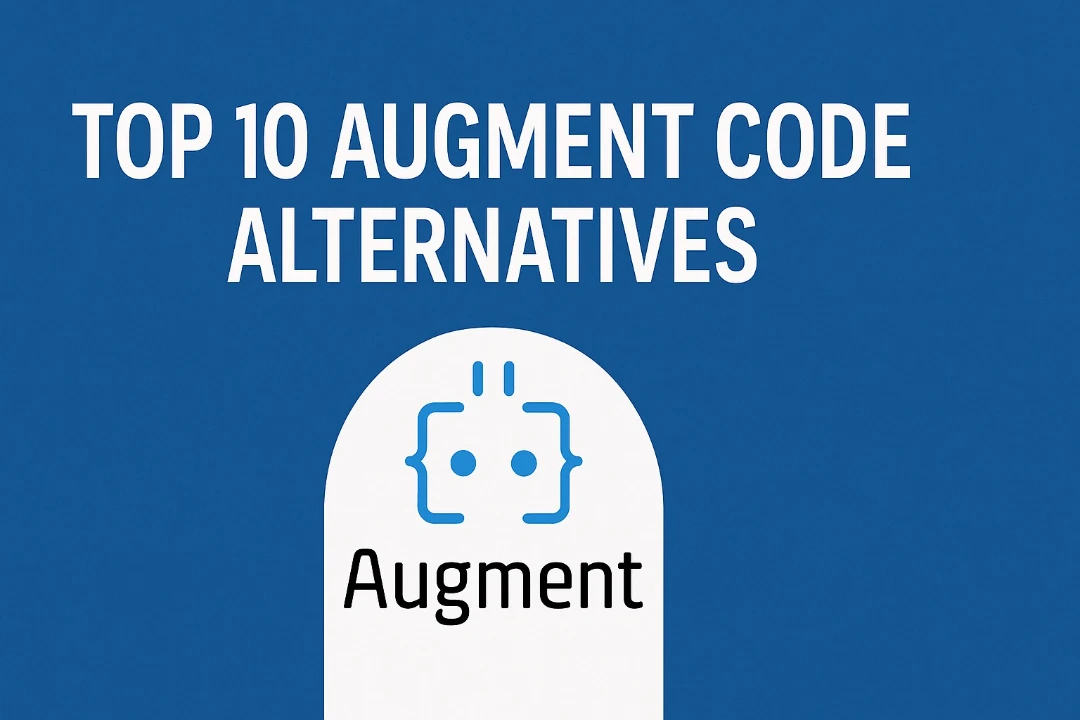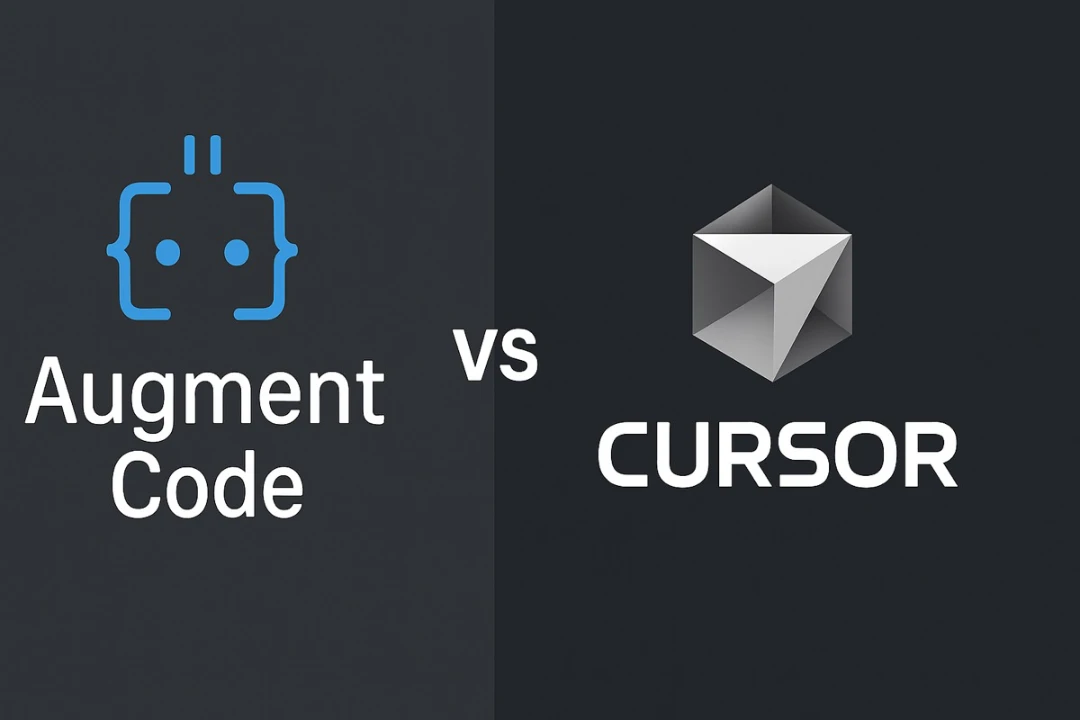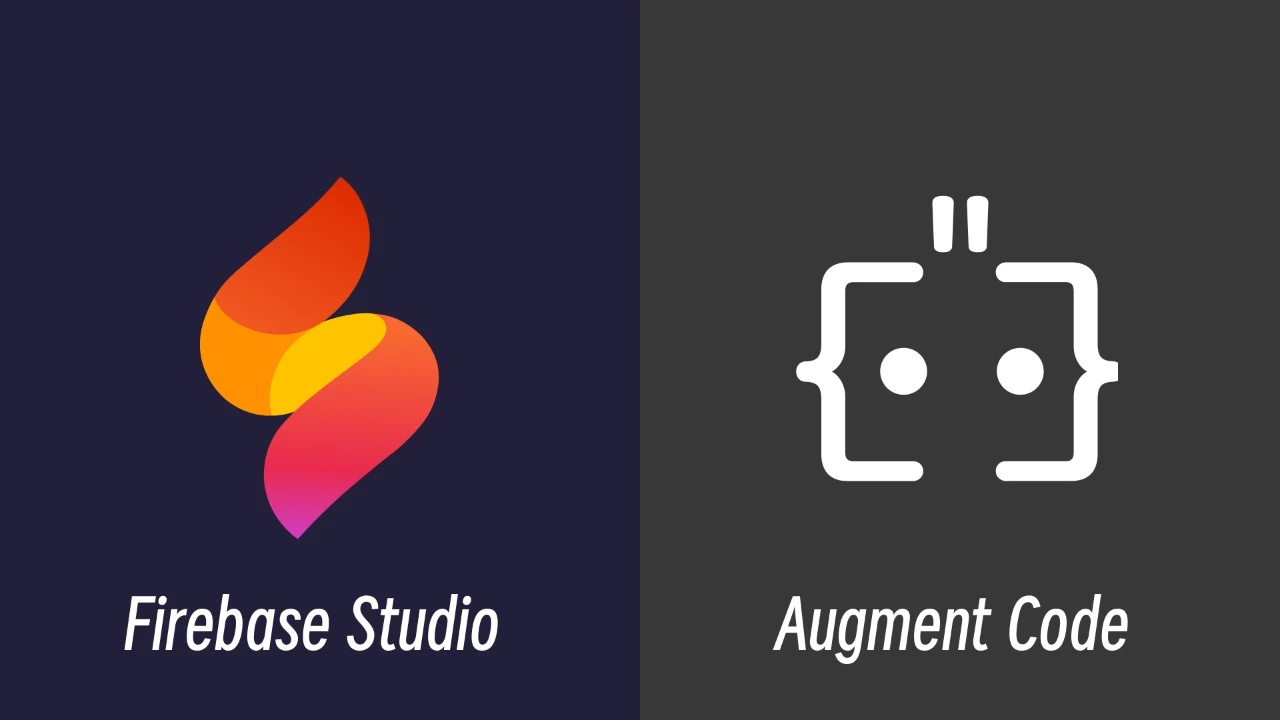
Augment Code vs Firebase Studio: Which AI Coding Tool is Better?
Augment Code vs Firebase Studio: Which AI Coding Tool is Better?
In today's rapidly evolving development landscape, AI-powered coding tools have transformed from optional luxuries to essential productivity multipliers. Among the numerous options available, Augment Code and Firebase Studio have emerged as leading platforms, each with unique approaches to streamlining the development process. This comprehensive comparison examines how these tools stack up against each other, providing you with the insights needed to select the right assistant for your specific development needs.
TL;DR: Quick Comparison
| Feature | Augment Code | Firebase Studio |
|---|---|---|
| Developer | Independent (Augment Code, Inc.) | |
| Core Focus | AI-powered IDE extension with codebase understanding | All-in-one cloud IDE with Firebase integration |
| Pricing | Free tier available, $30/month (Developer), Enterprise options | Free preview (3 workspaces), Google Developer Program tiers |
| AI Model | Claude 3.7 and other custom models | Gemini 2.5 Pro |
| Best For | Professional developers working with complex codebases | Full-stack teams building Firebase-connected apps |
| IDE Integration | Extensions for VS Code, JetBrains, Vim/Neovim | Browser-based environment |
| Learning Curve | Low (integrates with existing tools) | Moderate |
The Evolution of AI Coding Assistants
The software development landscape has undergone a paradigm shift with the integration of artificial intelligence into coding workflows. AI assistants now help developers write code faster, debug more efficiently, and even build entire applications from simple descriptions. As these tools continue to evolve, they're redefining productivity standards and lowering barriers to entry for software development.
The two platforms we're examining—Augment Code and Firebase Studio—represent different approaches to AI-assisted development, each with distinct advantages for specific use cases and developer profiles. Let's explore each platform in detail before comparing them head-to-head.
Augment Code: Deep Codebase Understanding
Background and Overview
Augment Code positions itself as "developer AI for real work," focusing on understanding large and complex codebases. Founded in 2022, the company has rapidly gained traction, reaching a valuation of $977M after a $227M Series B funding round. The team includes engineering talent from Google, Meta, NVIDIA, Microsoft, and other tech giants.
AI-powered coding assistant designed for development teams with deep codebase understanding
Key Features
- Context Engine: Analyzes entire codebases in real-time, ensuring every completion and chat has the right context for unparalleled code quality
- Chat Interface: Provides natural language interaction with deep code understanding
- Next Edit: Offers sequential editing suggestions for complex code changes
- Code Completions: Delivers blazing-fast in-line code suggestions tailored to your codebase
- Code Checkpoints: Automatically creates snapshots of your workspace as agents implement their plans
- Memories: Automatically updates and persists across conversations, improving generated code quality
- MCP Tools: Integration with over 100 Model Context Protocol tools and native tools like GitHub, Jira, and Notion
User Experience
Augment Code focuses on integration with existing development environments, offering extensions for popular IDEs like VS Code, JetBrains products (IntelliJ, WebStorm, PyCharm), and even Vim. This approach allows developers to maintain their familiar workflows while adding AI capabilities.
The learning curve is relatively low since developers continue using their preferred tools, with Augment Code augmenting (as the name suggests) rather than replacing them.
Pricing
Augment Code offers a tiered pricing structure:
- Community Plan: Free with limited agent requests (50 per month), 3,000 chat messages, unlimited completions
- Developer Plan: $30/month with unlimited agent usage (currently), unlimited chats and completions
- Enterprise Plan: Custom pricing with advanced team features, analytics, and security controls
"Augment actually knows your code base. You don't have to accept the auto-completion only to later erase half of it." - Jan Baryła, Engineering Manager at Handoff
Firebase Studio: Google's All-in-One Development Environment
Background and Overview
Firebase Studio is Google's cloud-based, agentic development environment designed to accelerate the building, testing, deploying, and managing of production-quality AI applications. As an extension of the popular Firebase platform, it leverages Google's powerful Gemini AI models to enhance the development experience.
A cloud-based development environment by Google that helps developers quickly build and deploy full-stack AI apps
Key Features
- Cloud-First Architecture: Fully cloud-based for cross-device access and immediate project startup
- App Prototyping Agent: Assists in designing apps (UI, API schema, AI flows) using natural language, images, and more
- AI Chat and Coding Assistance: Direct integration with Gemini for code editing, debugging, and feature enhancements
- Integrated Code Editor: CodeOSS-based IDE with syntax highlighting, auto-completion, and full terminal access
- Seamless Preview and Deployment: Generate public URLs and QR codes for real-time testing on multiple devices
- Real-Time Collaboration: Invite team members to work within the same workspace with inline code reviews
- Deep Firebase Integration: Seamless connection with Firebase services for authentication, databases, hosting, and analytics
User Experience
Firebase Studio offers a comprehensive browser-based interface with dedicated areas for different aspects of development. Its visual editor allows for drag-and-drop UI creation and real-time preview capabilities—particularly valuable for rapid prototyping and UI development.
The platform's learning curve is moderate, requiring some familiarity with development concepts, but the integrated AI assistance helps smooth the process for developers at various skill levels.
Pricing
During its preview period, Firebase Studio offers:
- Free Tier: 3 workspaces at no cost
- Google Developer Program: Standard membership increases to 10 workspaces, Premium to 30 workspaces
- Future Pricing: Post-preview pricing not yet announced, but expected to follow Google Cloud's tiered model
"Firebase Studio fundamentally changes how we build applications by bringing everything—coding, testing, and deployment—into a single, AI-enhanced environment." - Senior Developer at a tech solutions company
Feature Comparison: A Deep Dive
Now that we've explored each platform individually, let's compare them across key dimensions to highlight their relative strengths and weaknesses.
Development Approach and Philosophy
| Platform | Development Philosophy | Primary Strength | Target User |
|---|---|---|---|
| Augment Code | IDE integration with deep code understanding | Context-aware assistance for complex codebases | Professional developers and engineering teams |
| Firebase Studio | Integrated environment for full-stack development | Comprehensive ecosystem with seamless Firebase integration | Teams building Firebase-connected applications |
AI Capabilities and Code Generation
When testing the AI capabilities of each platform by generating a user authentication component:
Augment Code:
- Excellent context-aware code suggestions
- Strong performance with complex, multi-file projects
- Superior understanding of existing code patterns and styles
- Generated code respects project conventions and dependencies
Firebase Studio:
- Excellent for Firebase-specific implementations
- Strong integration with Google services
- AI suggestions particularly helpful for optimizing within the Firebase ecosystem
- Generated code works seamlessly with Firebase Authentication
Collaboration Features
| Feature | Augment Code | Firebase Studio |
|---|---|---|
| Real-time Editing | ✅ via IDE sharing | ✅ Advanced |
| Comments & Reviews | ✅ Via GitHub/IDE | ✅ Integrated |
| Version Control | ✅ Integration | ✅ Built-in |
| Team Management | ✅ Basic | ✅ Comprehensive |
| Communication Tools | ❌ Limited | ✅ Chat & Comments |
Deployment and Production Readiness
Augment Code primarily focuses on the coding and development phases, with deployment handled through standard methods or CI/CD integrations. It excels at understanding code and suggesting improvements but doesn't offer built-in deployment options.
Firebase Studio excels with its one-click deployment to Firebase Hosting, handling backend build, CDN delivery, and server-side rendering seamlessly. The integration with the broader Firebase ecosystem makes production deployment particularly streamlined.
Pricing Deep Dive
A more detailed look at the pricing structures reveals important nuances:
| Aspect | Augment Code | Firebase Studio |
|---|---|---|
| Entry Point | Free (Limited) | Free (Preview) |
| Mid-tier | $30/month | - |
| Premium | Enterprise (custom) | - |
| Pricing Model | User-based with usage limits | Workspace-based |
| Free Tier Limitations | 50 agent requests, 3,000 messages | 3 workspaces |
| Cost Predictability | High (fixed per user) | High (workspace-based) |
| Additional Costs | None | Some Firebase services |
Performance Benchmarks
To provide objective metrics, let's examine several performance aspects:
Code Generation Speed and Quality
Augment Code:
- Known for high-quality, context-aware suggestions
- Excels at understanding complex code relationships
- Particularly strong with large codebases
- Top performer on benchmarks like SWE-Bench (65.4%) and CCEval (67%)
Firebase Studio:
- Optimized for Firebase ecosystem integration
- Efficient at generating components that leverage Firebase services
- Strong performance for rapid prototyping
- Powered by Google's Gemini 2.5 Pro
Codebase Understanding
Augment Code's Context Engine has been designed specifically for large-scale projects, with distributed indexing that efficiently manages extensive codebases. It stands out for its ability to understand relationships in complex applications with hundreds of thousands of lines of code.
Firebase Studio provides good context understanding for moderate-sized projects, particularly those built with Firebase services. While its context limits are not publicly specified, it's designed to handle typical web and mobile applications effectively.
User Reviews and Community Feedback
Augment Code
Users particularly appreciate Augment Code's deep understanding of codebases:
"The fact that Augment doesn't make you think about context means you can ask questions about unknown unknowns and get really insightful answers back." - Merrick Christensen, Principal Engineer at Webflow
"I was super blown away because it allows you to say, 'Hey, Augment, where is this feature implemented?' And it can surface the frontend code, the backend code, and also the SQL migration." - Christophe Plat, Engineering Manager, Pigment
Some limitations have been noted:
"While Augment's context awareness is impressive, there's still a learning curve to effectively prompt it for complex tasks. Sometimes you need to break down larger problems into smaller steps." - Anonymous developer review
Firebase Studio
Firebase Studio users highlight its comprehensive approach and integration capabilities:
"The seamless connection between coding and Firebase services saved us countless hours of configuration. The AI suggestions are surprisingly accurate, especially for Firebase-specific code patterns." - Full-stack Developer
"Being able to go from prototype to deployable app without switching tools has dramatically improved our workflow. The Gemini-powered suggestions are consistently high quality." - Product team lead
Some challenges have been reported:
"While it's great for Firebase-connected apps, I found the AI less helpful for certain specialized frameworks. And the limit of three workspaces during the preview period can be restrictive for larger teams." - DevOps Engineer
Ideal Use Cases
Based on our comprehensive analysis, here are the scenarios where each tool shines:
When to Choose Augment Code
- You're working with large, complex codebases
- Your team prefers to use existing IDEs (VS Code, JetBrains, etc.)
- You need deep contextual understanding of code across multiple files
- You're working on maintaining or refactoring legacy systems
- Your projects require specialized integrations or non-Firebase backends
- You prefer tools that adapt to your existing workflow
When to Choose Firebase Studio
- You're building applications that integrate with Firebase services
- Your team values an all-in-one development environment
- Real-time collaboration is critical to your workflow
- You need seamless deployment to Firebase Hosting
- You're starting new projects rather than working with legacy code
- Your projects benefit from integration with Google Cloud services
Expert Opinion
We asked Dr. Emma Roberts, Professor of Computer Science at Tech University and consultant on AI development tools, for her perspective:
"These two tools represent different philosophies in AI-assisted development, each with distinct advantages. Augment Code exemplifies the integration approach, where AI serves as an assistant within your existing workflow and tools. Firebase Studio represents the comprehensive environment approach, where the entire development lifecycle is reimagined with AI at its core.
For teams deeply invested in their IDE workflows or working with complex existing codebases, Augment Code offers compelling advantages. For teams building Firebase-backed applications or seeking an all-in-one solution, Firebase Studio provides an elegant experience.
We're witnessing the early diversification of AI-assisted development approaches, and each of these models will likely find its niche in the broader ecosystem."
Comprehensive Comparison Table
| Feature | Augment Code | Firebase Studio |
|---|---|---|
| Developer | Independent | |
| Release Date | 2023 | 2025 (Preview) |
| Primary Focus | Code generation & understanding | Full-stack development |
| AI Model | Claude 3.7 & custom models | Gemini 2.5 Pro |
| Pricing Start | Free (Limited) | Free (Preview) |
| Best Price Tier | $30/month Developer | Free (Preview) |
| Interface Type | IDE extension | Comprehensive browser IDE |
| Visual Tools | ❌ Limited | ✅ Advanced |
| Code Generation | ✅ Excellent | ✅ Good |
| Deployment | ❌ Limited | ✅ Excellent |
| Collaboration | ❌ Limited | ✅ Excellent |
| Learning Curve | Low | Moderate |
| Documentation | ✅ Good | ✅ Excellent |
| Community Size | Growing | Growing |
| Mobile Support | ✅ Good | ✅ Excellent |
| Enterprise Features | ✅ Comprehensive | ✅ Basic |
Conclusion: Choosing the Right Tool for Your Needs
The choice between Augment Code and Firebase Studio ultimately depends on your specific development priorities, workflow preferences, and technical requirements.
Augment Code delivers exceptional value for professional developers working with complex codebases. Its deep understanding of code context and integration with existing IDEs makes it particularly valuable for teams with established workflows. The competitive pricing model with unlimited usage on paid tiers makes it cost-effective for frequent users.
Firebase Studio excels as an integrated development environment, particularly for teams building applications with Firebase services. Its comprehensive approach addresses the entire development lifecycle, from design to deployment. While still in preview, it shows remarkable potential for streamlining full-stack development with AI assistance.
As AI-powered development tools continue to evolve, these two platforms represent compelling options that can significantly enhance productivity in different ways. Consider your specific needs, team structure, and development focus when making your choice—and remember that as these tools mature, their capabilities will continue to expand and converge.
FAQ
Q: Can these tools be used for mobile app development? A: Yes, both support mobile development, though in different ways. Augment Code works with your existing mobile development setup in IDEs like Android Studio or VS Code. Firebase Studio has strong support for mobile development, particularly for apps using Firebase services, with features like QR code preview for testing.
Q: Do these tools require internet connectivity? A: Yes, both platforms are cloud-based and require internet connectivity to function properly, as their AI processing happens in the cloud.
Q: Can I import existing projects? A: Yes, both support importing existing code. Augment Code works with your local files through its IDE extensions. Firebase Studio supports importing from GitHub, GitLab, and Bitbucket or uploading local files.
Q: Which tool is better for beginners? A: Firebase Studio may be more accessible for beginners due to its all-in-one approach and extensive documentation, though it requires learning a new environment. Augment Code integrates with familiar tools but might provide less guidance for complete beginners.
Q: Are these tools suitable for enterprise-level development? A: Yes, both can support enterprise development. Augment Code offers enterprise-specific features like team analytics and security controls. Firebase Studio, backed by Google, provides integration with Google Cloud for enterprise-scale deployments.
Q: How do these tools handle security and data privacy? A: Augment Code achieved SOC 2 Type II certification and promises never to train AI models on customers' proprietary code (on paid plans). Firebase Studio benefits from Google's robust security infrastructure, though specific data handling policies for the preview are still evolving.